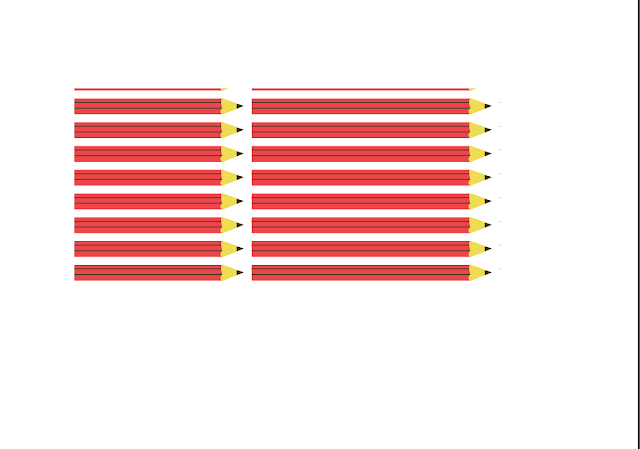Colour Wheel

Colour Wheel Today I am going to show you how to make a colour wheel on Illustrator. Step 1 Make a circle (Shape on the left side, hold it then click on elipse) Step 2 Make a line inside the circle (Line segment on the left side on the right) Step 3 Copy line 3 times making the lines to 60 degrees (double click rotate, type 60 degrees and click preview and copy) Step 4 Select the primary and secondary colours and put them in the circle (Select all by command and A on the keyboard, object>live paint then press the k on the keyboard) Hey Presto! You have a colour wheel.